Hugo
安装
1 | brew install hugo |
创建博客
1 | # 创建站点 |
发布 Github Pages
1 | cd .. |
[[Github Pages#域名绑定]]
Vercel 部署
[[Vercel#Hugo 源码部署]]
[[Vercel#绑定域名]]
搜索引擎收录
常更新,尽量保持独创和高质量,搜索引擎会更快收录你的网站。
- 访问: https://search.google.com/search-console/welcome

- 下载验证文件并放入项目
static目录下

- 提交 Github,Vercel 会自动编译
1
2
3
4
5hugo
cd ../raylzhang.github.io
git add *
git commit -m "verify google search engine"
git push - 点击“验证”
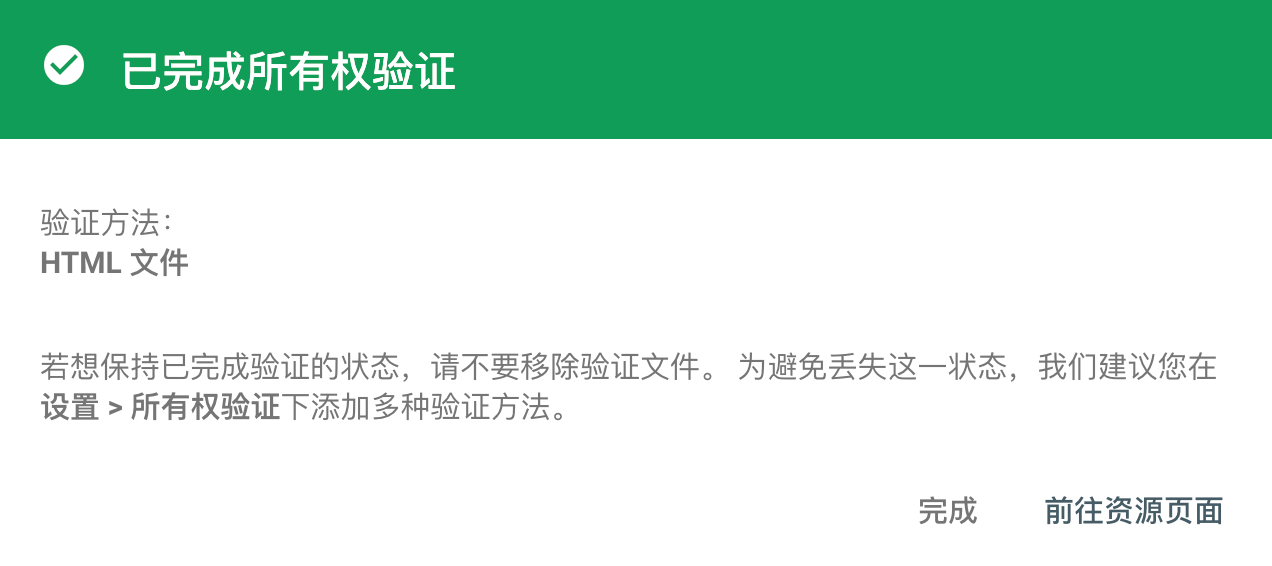
- 点击“前往资源页面”,或直接访问: https://search.google.com/search-console?resource_id=https%3A%2F%2Fwww.raylzhang.com%2F
- 设置“站点地图”

如果
config.toml没有设置baseURL为域名地址,例如https://www.raylzhang.com/,则无法访问sitemap.xml。
站点地图只用添加一次,Google 会定期爬取更新。
如果网站质量没问题,Google 会在一到两周之内收录成功。
百度
百度和 Google 一样会自动爬取网站地图,但相对于 Google 来说,速度非常慢。
- 进入百度收录平台:https://ziyuan.baidu.com/site/index,并添加网站(这里可能会弹出页面,需要你补充个人信息)

- 设置“站点领域”
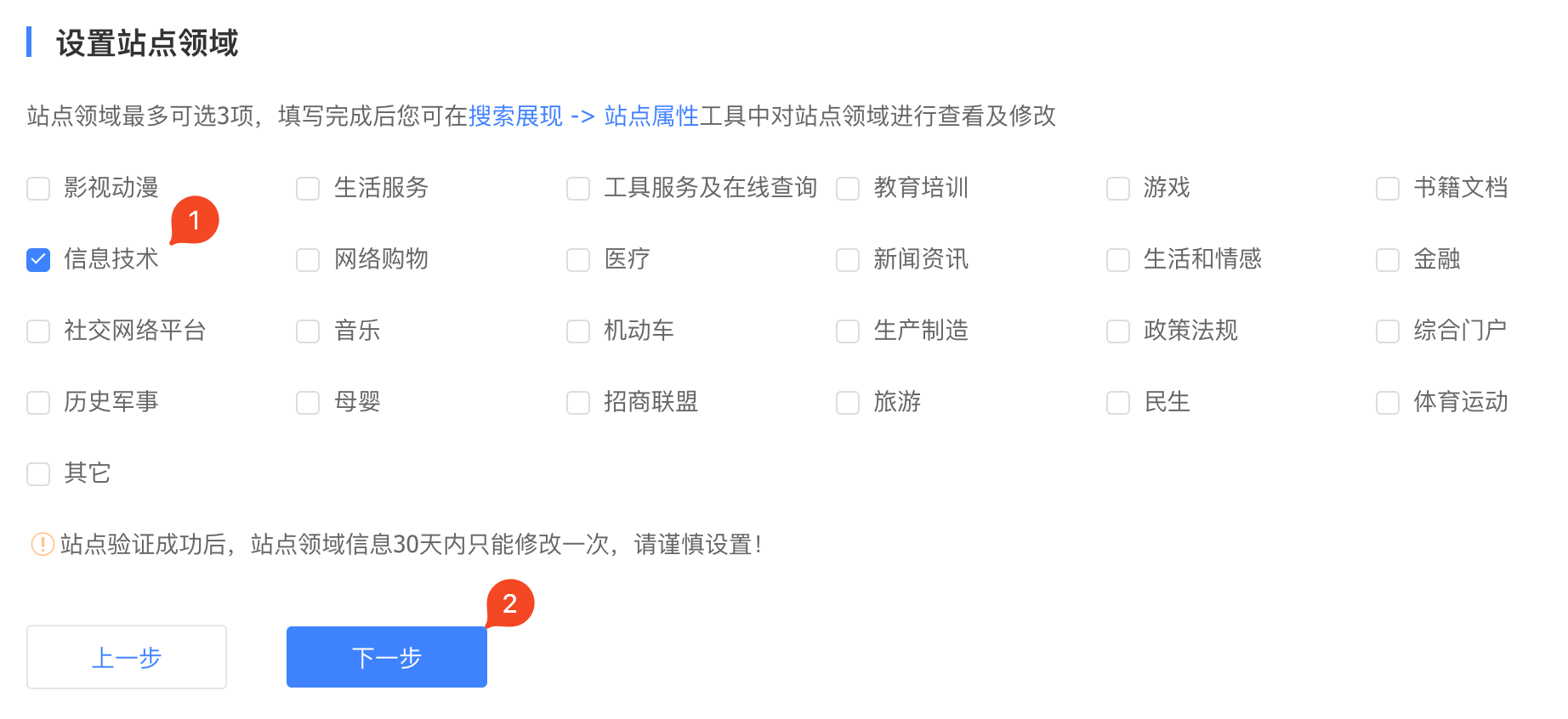
- 和 Google 类似,通过验证文件验证
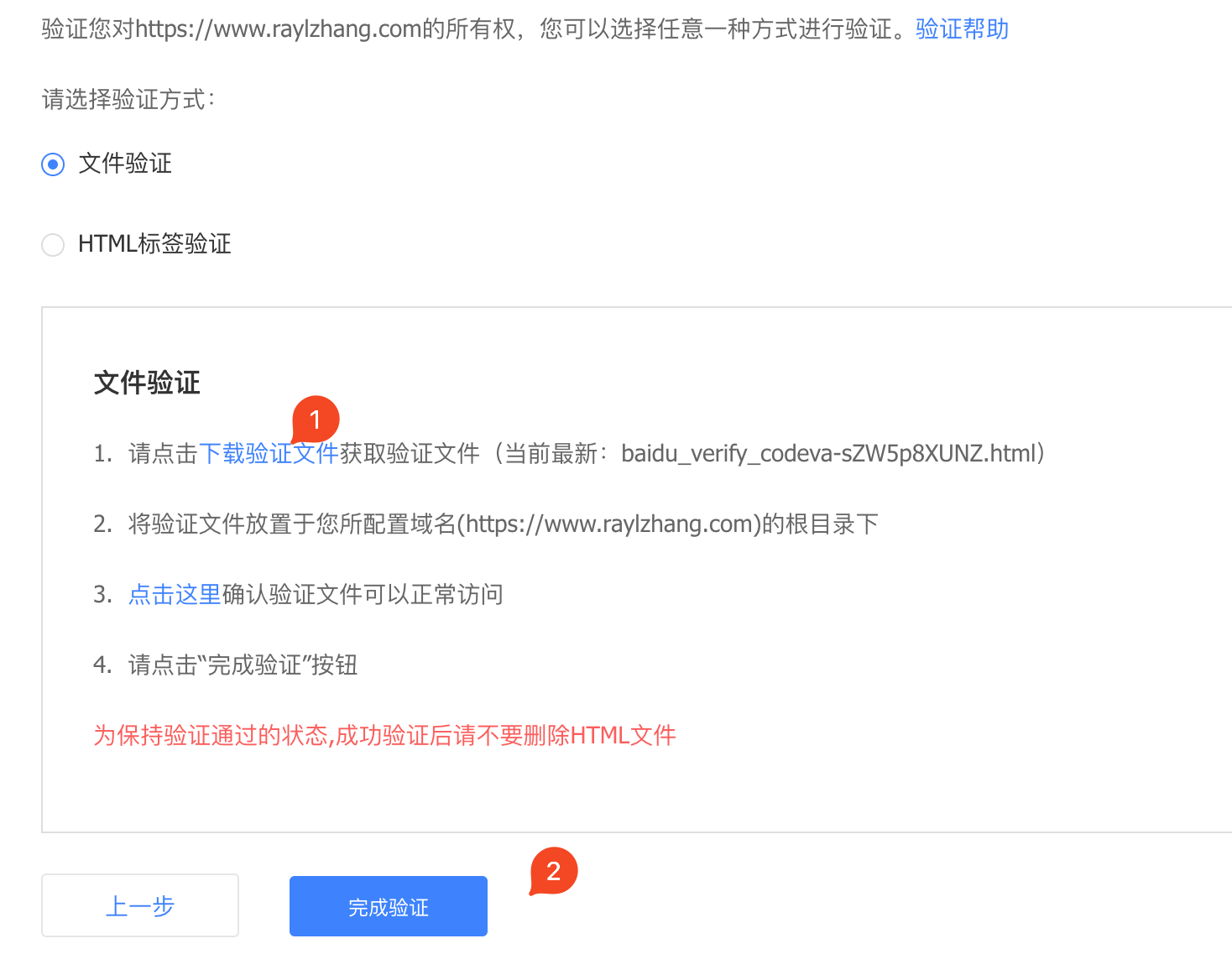
- 进行“普通收录”
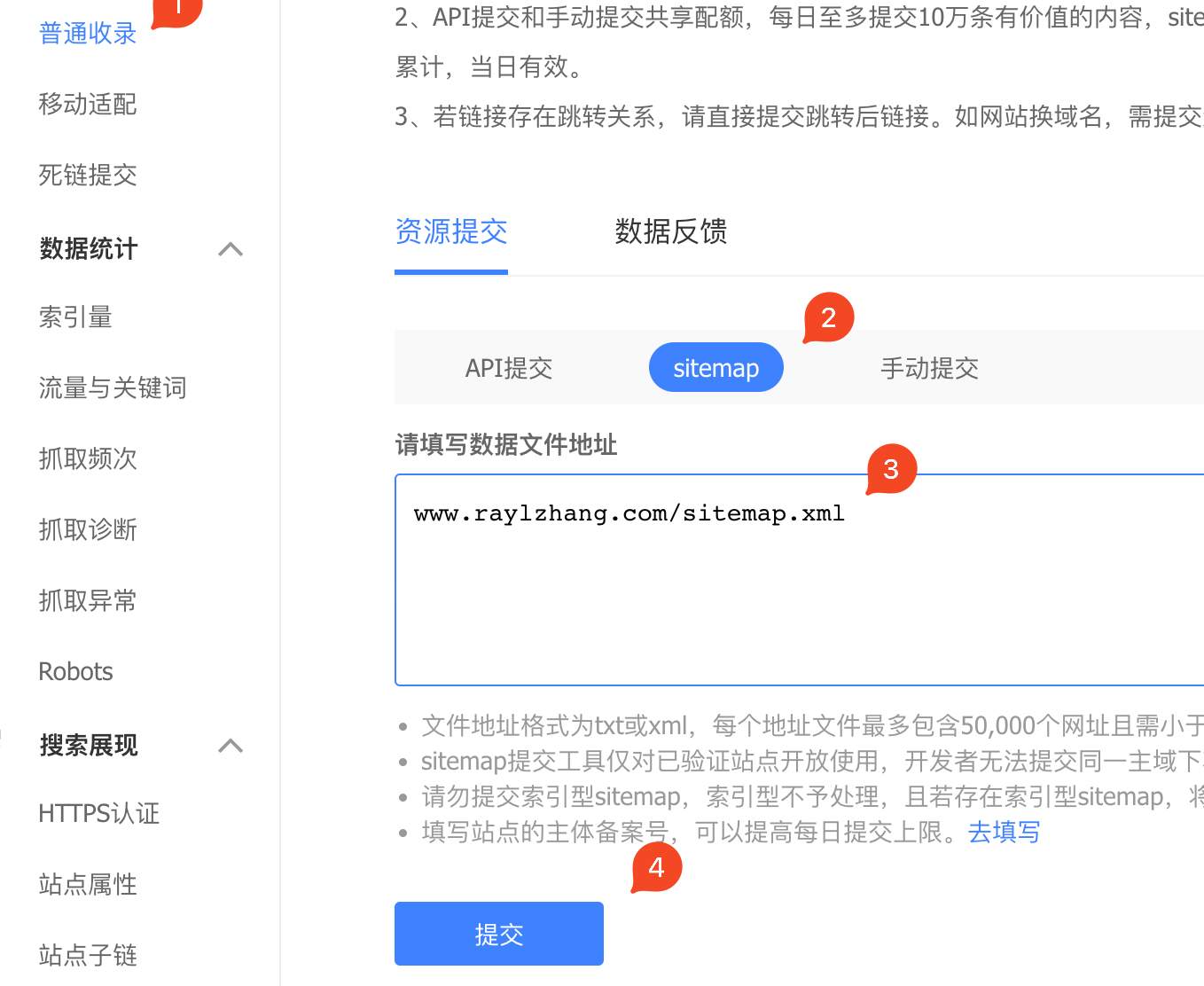
Sogou
不支持 sitemap 形式,需要手动提交 url 列表。
Bing
TODO
查询收录信息
在搜索引擎输入:site:raylzhang.com,点击搜索,就会显示是否收录成功。
广告联盟
- 进入 https://adsense.google.com/start 并点击“开始使用”
- 填写网站等信息
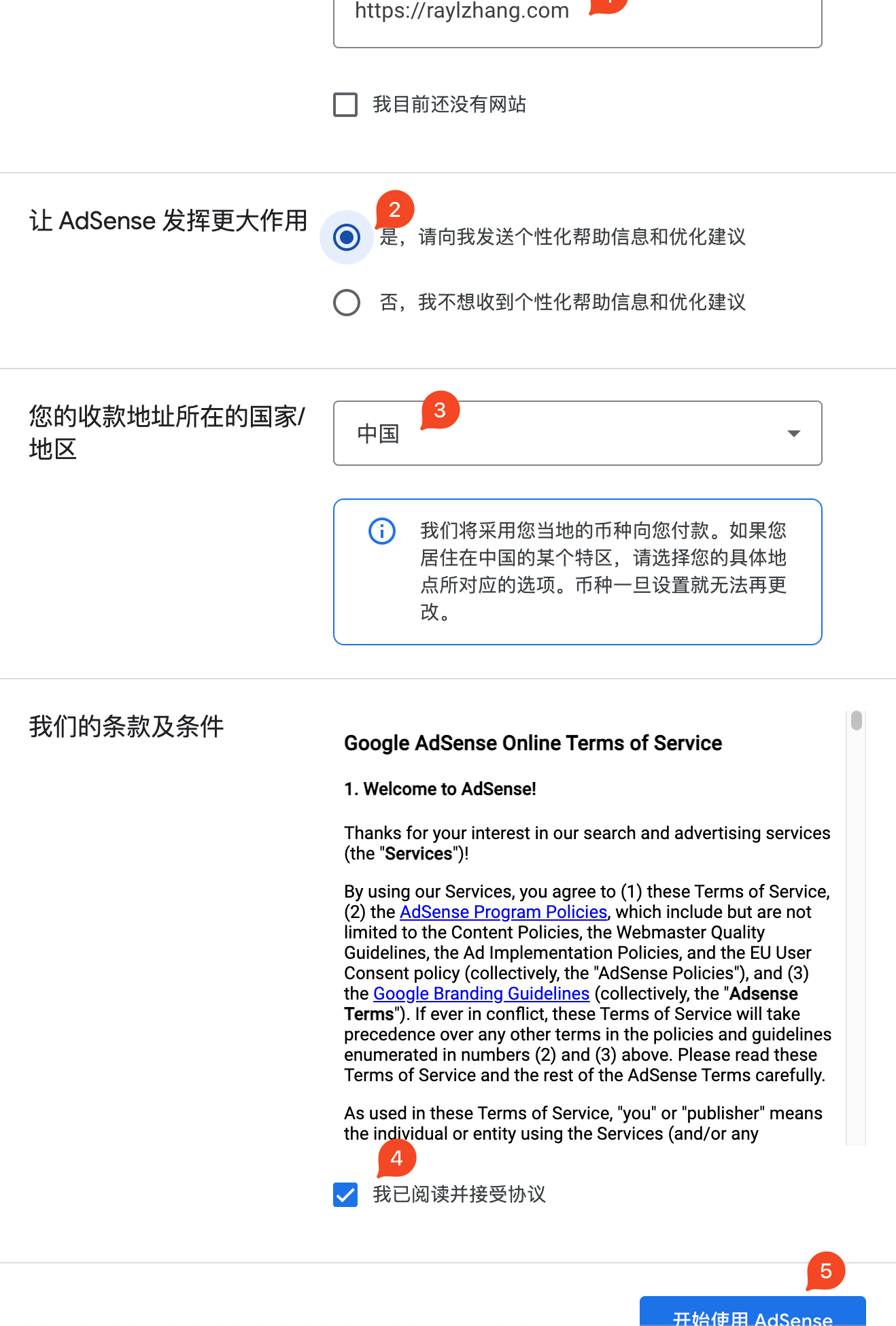
- 点击关联 Adsense

- 把 Adsense 代码粘贴到
header.html中
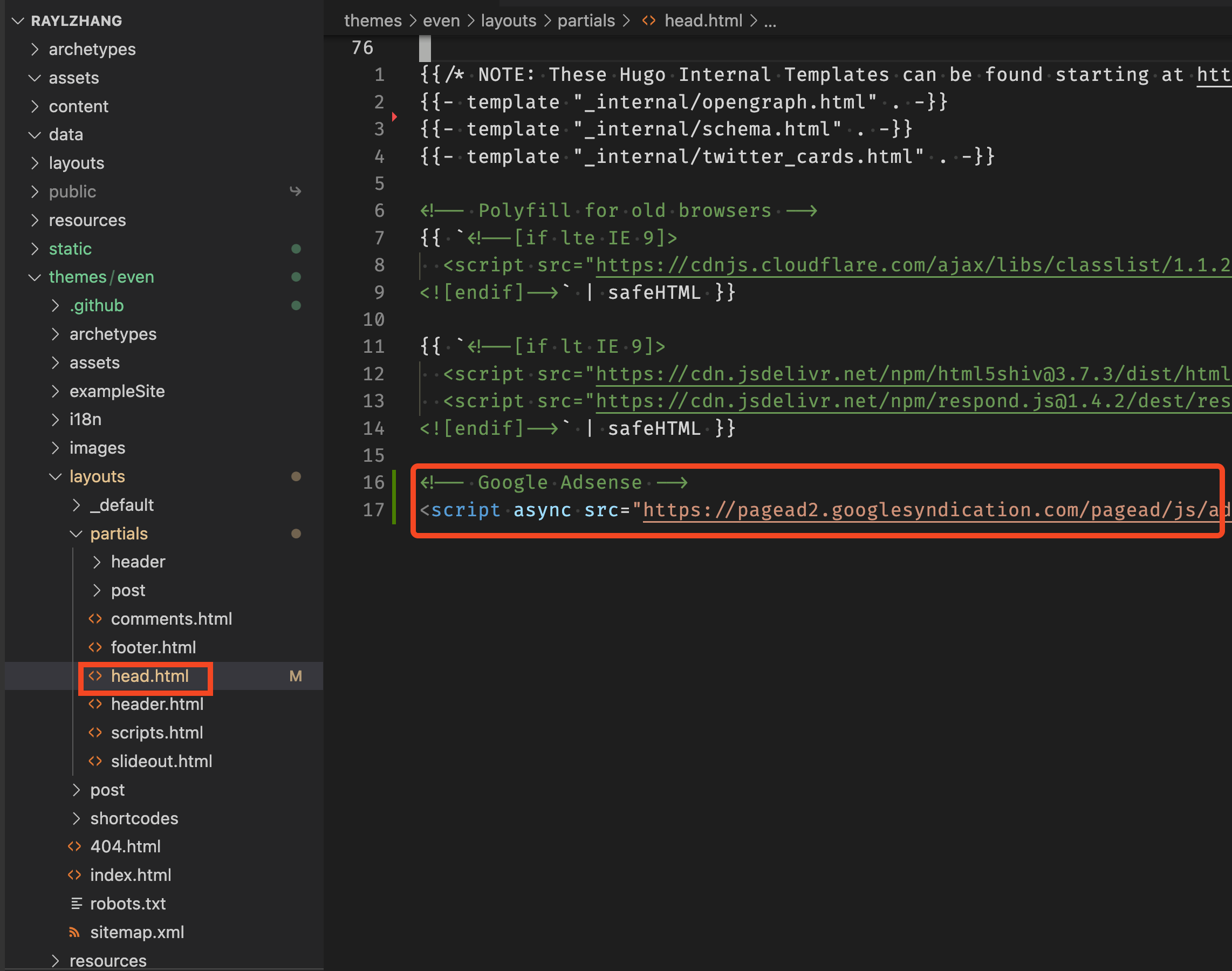
- 提交至 Github 后访问网站按 F12,发现 Google Adsense 已经添加至 header 中
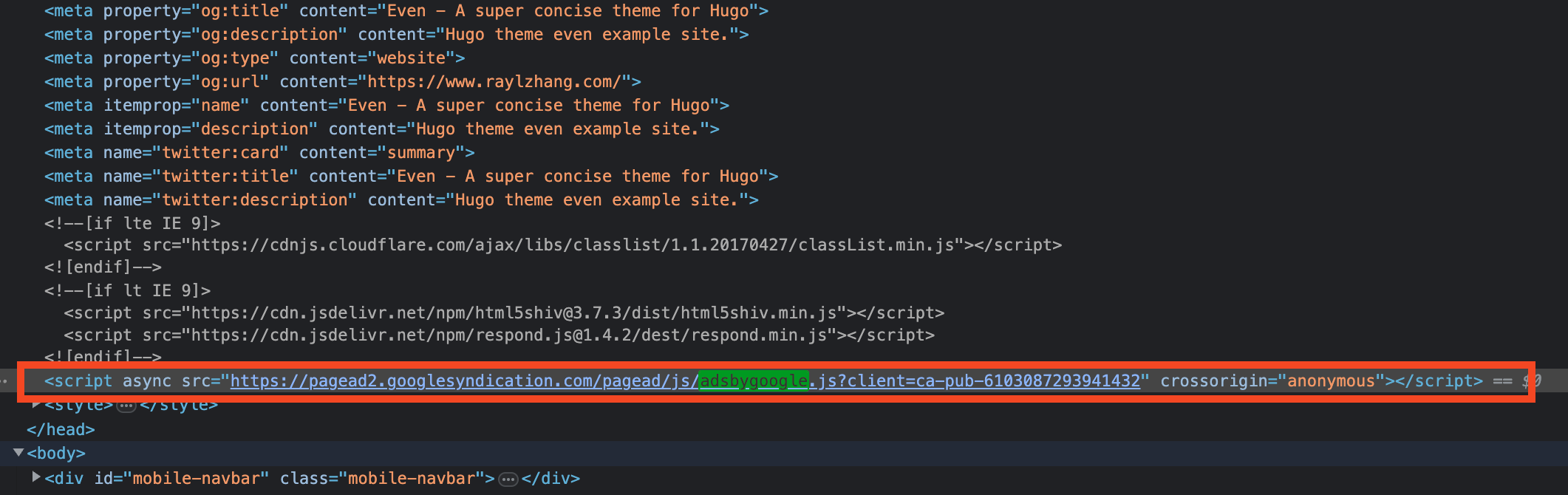
- 设置成功后进入“下一页”“申请审核”
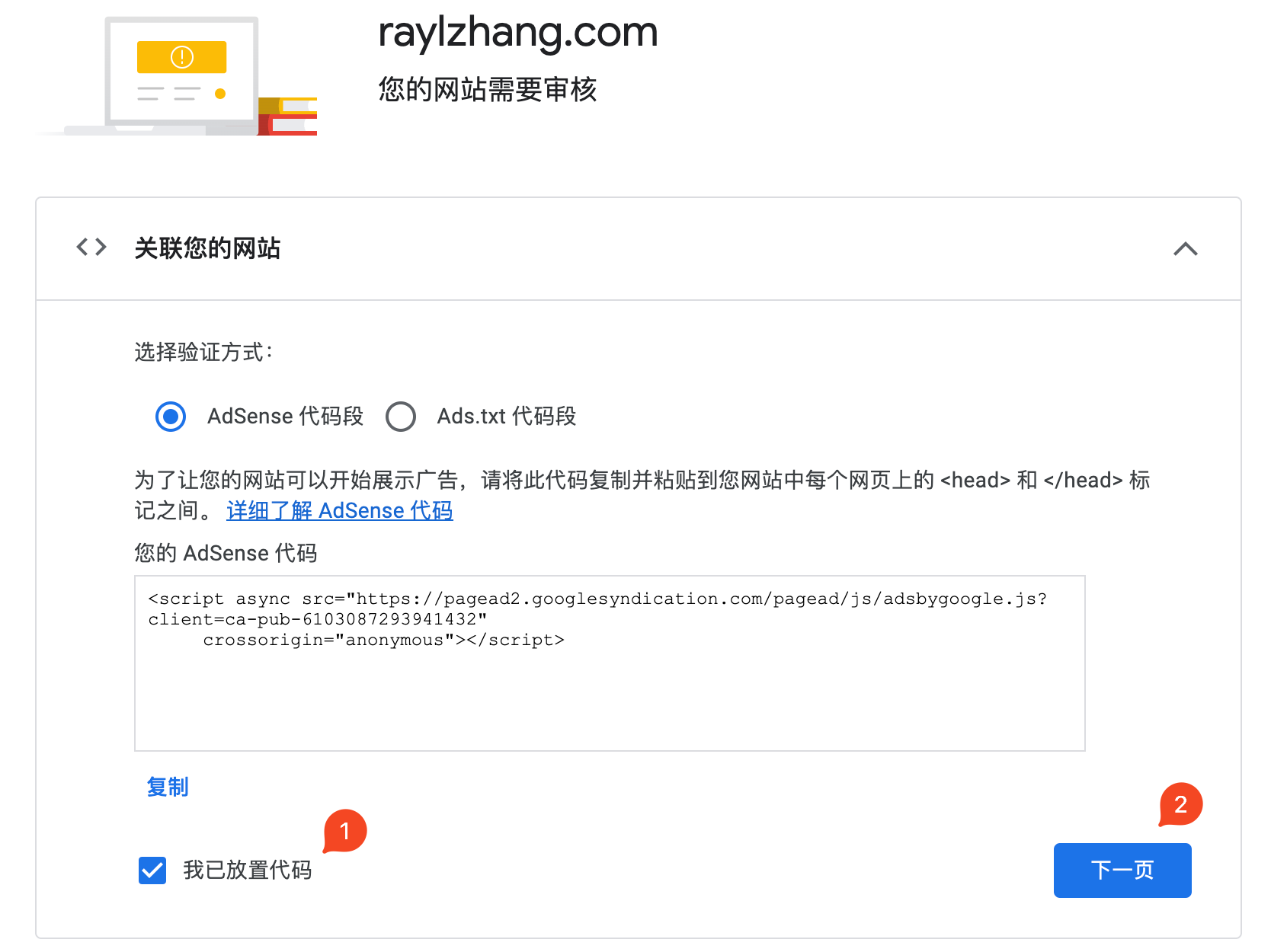
- 这时候网站已经在“正在准备”状态,大概需要 1、2 周审核时间,期间 Google 会不断发送邮件告之你审核过程,例如不符合要求的部分,你可以针对进行改进,一般情况下常更新、尽量多的原创以及不违反法律法规会增加通过的概率

- 审核通过后在“广告”中进行广告投放管理
插入 B 站、Youtube 视频
本博客所有文章除特别声明外,均采用 CC BY-NC-SA 4.0 许可协议。转载请注明来自 技术分享!
